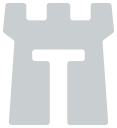Tower
Small components for building apps, manipulating data, and automating a distributed infrastructure.
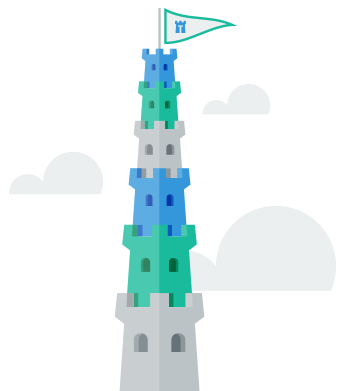
Resource
Data models that can be stored in any database or remote service using adapters. It makes the semantic interoperability and standardization of data and web services possible.
var resource = require('tower-resource');attributes:
resource('post')
.attr('title') // defaults to 'string'
.attr('body', 'text')
.attr('published', 'boolean', false);validations:
resource('user')
.attr('email')
.validate('presence')
.validate('isEmail')
.validate('emailProvider', { in: [ 'gmail.com' ] }) // some hypothetical one
.attr('username')
.validator(function(val){
return !!val.match(/[a-zA-Z]/);
});There are two DSL methods for validation.
validate: for using predefined validations (see tower-validator), purely to clean up the API.validator: for defining custom validator functions right inline. If you want to reuse your custom validator function across resources, just move the function into tower-validator.
queries:
resource('post')
.where('published').eq(true)
.all(function(err, posts){
});See tower-query for the entire syntax. Thewheremethod just delegates to aQueryinstance. You can also access the query object directly (it just adds.select(resourceName)for you):
resource('post').query().sort('title', -1).all();actions:
There are 4 main actions for resources (which are just delegated toquery().action(name):
- create
- all
- update
- remove
resource('post').create();
resource('post').all();
resource('post').update({ published: true });
resource('post').remove();Under the hood, when you execute one of these actions, they get handled by a database-/service-specific adapter (mongodb, cassandra, facebook, etc.). Those adapters can perform optimizations such as streaming query results back.
Adapter
Datastore abstraction layer.
To abstract out some database like Cassandra, a REST API like Facebook, or even something like plain web crawling, so that it can be queried like any other resource, just implement theexecmethod on a new adapter.
var adapter = require('tower-adapter');See one of these for a complete example:
Example custom REST adapter implementing theexecmethod:
/**
* Map of query actions to HTTP methods.
*/
var methods = {
find: 'GET',
create: 'POST',
update: 'PUT',
remove: 'DELETE'
};
adapter('rest').exec = function(query, fn){
var name = query.selects[0].resource;
var method = methods[query.type];
var params = serializeParams(query);
$.ajax({
url: '/api/' + name,
dataType: 'json',
type: method,
data: params,
success: function(data){
fn(null, data);
},
error: function(data){
fn(data);
}
});
};
/**
* Convert query constraints into query parameters.
*/
function serializeParams(query) {
var constraints = query.constraints;
var params = {};
constraints.forEach(function(constraint){
params[constraint.left.attr] = constraint.right.value;
});
return params;
}Map REST API objects to resources:
adapter('facebook')
.model('user')
.attr('name')
.attr('firstName').from('first_name')
.attr('middleName').from('middle_name')
.attr('lastName').from('last_name')
.attr('gender')
.validate('in', [ 'female', 'male' ])
.attr('link')
.validate('isUrl')
.attr('username');Specify (optional) how to serialize data types from JavaScript to the database-/service-specific format:
adapter('mongodb')
.type('string', fn)
.type('text', fn)
.type('date', fn)
.type('float', fn)
.type('integer', fn)
.type('number', fn)
.type('boolean', fn)
.type('bitmask', fn)
.type('array', fn);Template
Client-side reactive templates (just plain DOM node manipulation, no strings).
var template = require('tower-template');
var el = document.querySelector('#todos');
var fn = template(el);
fn({ some: 'data' }); // applies content to DOM directives.Directive
API to the DOM. Tells the DOM what to do.
var directive = require('tower-directive');
directive('data-text', function(scope, element, attr){
element.textContent = scope[attr.value];
});
var content = { foo: 'Hello World' };
var element = document.querySelector('#example');
directive('data-text').exec(content, element);example template:
<span id="example" data-text="foo"></span>becomes:
<span id="example" data-text="foo">Hello World</span>The directives are used more robustly in tower-template.
Content
Data for the DOM.
var content = require('tower-content');
content('menu')
.attr('items', 'array')
.attr('selected', 'object')
.action('select', function(index){
this.selected = this.items[index];
});
content('menu').init({ items: [ 'a', 'b' ] }).select(1);Expression
API for creating custom parsers (based on parsing expression grammars, PEGs).
This is a basic math example inspired from pegjs.
var expression = require('tower-expression');
expression('additive')
.match(':multiplicative', ' + ', ':additive', function(left, op, right){
return left + right;
})
.match(':multiplicative');
expression('multiplicative')
.match(':primary', ' * ', ':multiplicative', function(left, op, right){
return left * right;
})
.match(':primary');
expression('primary')
.match(':integer')
.match('(', ':additive', ')', function(l, additive, r){
return additive;
});
expression('integer')
.match(/[0-9]+/, function(digits){
return parseInt(digits, 10);
});
var integer = expression('additive').parse('(7 + 8) * 2');
console.log(integer); // 15One place expressions are used is in directives, for parsing statments, such as:
<li data-each="user in users">{{user.username}}</li>
<div data-text="loggedIn ? 'Profile' : 'Log in"></div>There are many applications for expressions, such as custom search input expressions (like google/twitter have), custom macros, building fast client-side syntax highlighters, etc.
Route
Tiny route component for client and server.
var route = require('tower-route');
route('/welcome', function(context, next){
context.render({ title: 'Hello World' });
});Or with theactionmethod:
route('/welcome')
.action(function(context, next){
context.render({ title: 'Hello World' });
});You can also name them (makes it so you don't have to mess with url strings in code, to redirect/transition/etc.:
route('new-customer', '/welcome');Router
var router = require('tower-router');
router.start();Type
API for defining/sanitizing custom resource attribute types.
var type = require('tower-type');Define comparators/validators for basic types:
type('string')
.validator('gte', function gte(a, b){
return a.length >= b.length;
})
.validator('gt', function gt(a, b){
return a.length > b.length;
});Define a custom type with custom validators:
var now = Date.parse('2013-05-01');
type('birthdate')
.validator('can-drive', function(val){
return now >= val;
});
var validate = type.validator('birthdate.can-drive');
validate(Date.parse('1950-12-21')); // trueSanitize values:
type('digits')
.use(stripWhitespace)
.use(stripLetters);
type('digits').sanitize(' 1 foo b2a3r'); // 123
function stripWhitespace(val) {
return val.replace(/\s+/g, '');
}
function stripLetters(val) {
return val.replace(/[a-z]+/g, '');
}Validator
Minimal, extensible validation component.
var validator = require('tower-validator');
validator('eq', function eq(a, b){
return a === b;
});
validator('neq', function neq(a, b){
return a !== b;
});
validator('gte', function gte(a, b){
return a >= b;
});
validator('gt', function gte(a, b){
return a > b;
});Text
I18n, inflections, and other random bits of text to keep organized.
var text = require('tower-text');
text('messages')
.one('You have 1 message')
.past('You had 1 message')
.future('You might get a message')
.none('You have no messages')
.past('You never had any messages')
.future('You might never get a message')
.other('You have {{count}} messages')
.past('You had {{count}} messages')
.future('You might get {{count}} messages');
assert(9 === text('messages').inflections.length);
// 1
assert('You have 1 message' === text('messages').render({ count: 1 }));
assert('You had 1 message' === text('messages').render({ tense: 'past', count: 1 }));
assert('You might get a message' === text('messages').render({ tense: 'future', count: 1 }));
// 0
assert('You have no messages' === text('messages').render({ count: 0 }));
assert('You never had any messages' === text('messages').render({ tense: 'past', count: 0 }));
assert('You might never get a message' === text('messages').render({ tense: 'future', count: 0 }));
// n
assert('You have 3 messages' === text('messages').render({ count: 3 }));
assert('You had 3 messages' === text('messages').render({ tense: 'past', count: 3 }));
assert('You might get 3 messages' === text('messages').render({ tense: 'future', count: 3 }));Cookbook
$ tower create ec2:server